|
<< Click to Display Table of Contents >> Recognizing partner systems |
  
|
|
<< Click to Display Table of Contents >> Recognizing partner systems |
  
|
On startup, FastTrak scans all top-level windows and tries to match them against a set of known patterns for other electronic health record (EHR) systems. If one is found, the external patient context is stored in FastTrak, and a link is shown in the main menu, under the "Pasient" header, see image below.
After startup, only the top level window (active application) is monitored. Whenever it changes (checked every 1000ms), it is again matched for known EHR systems. If there is a match, the new external context is stored in FastTrak, and the link is updated. Whenever the external context changes, FastTrak will remove information that is put on the clipboard, to avoid pasting documents into the wrong record.
The link with the patient name is clickable, so that it allows easy synchronization of patient context between the systems.
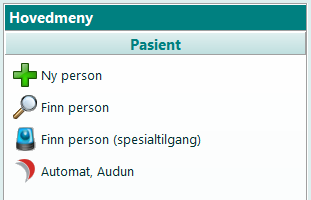
Patient name "Automat, Audun" appears